In order to test the possibility of improving the speed of your connection, you should follow these steps:
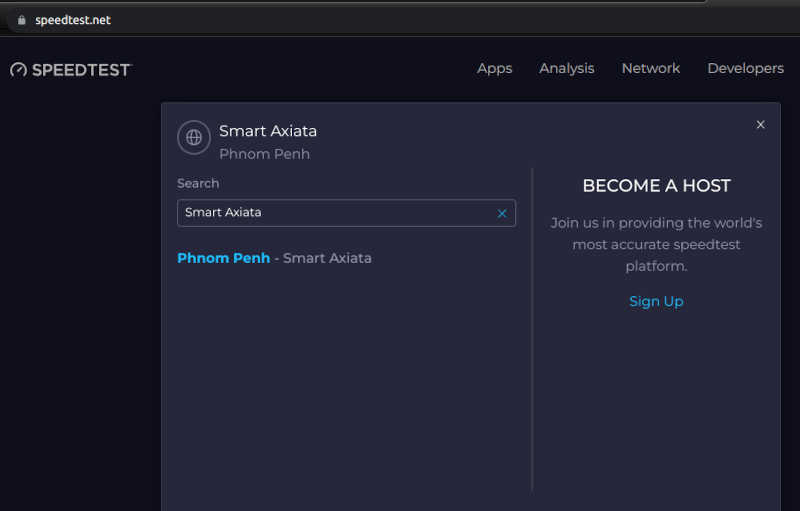
Click on “GO” and test your ISP connection speed

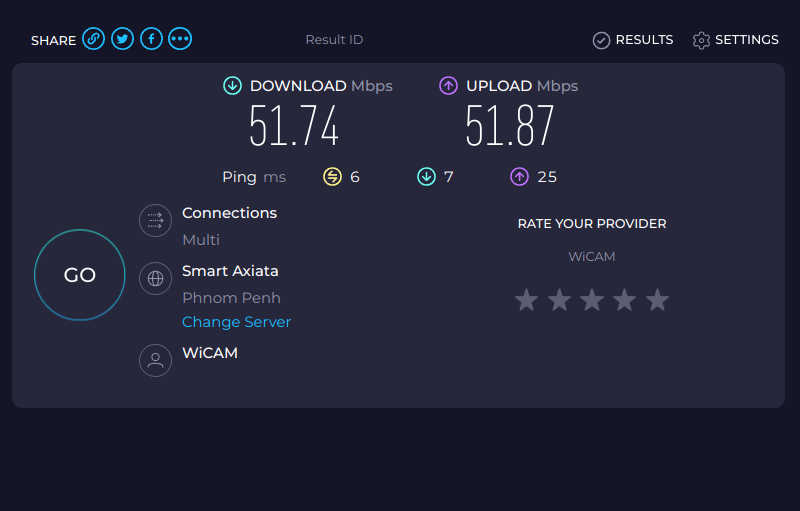
Save the test result – it is your internal internet speed
At the next, press “Change server”
Choose another server, Pacific Internet (S) in Singapore, for example. And make another run of speedtest.
The result is your external internet speed.
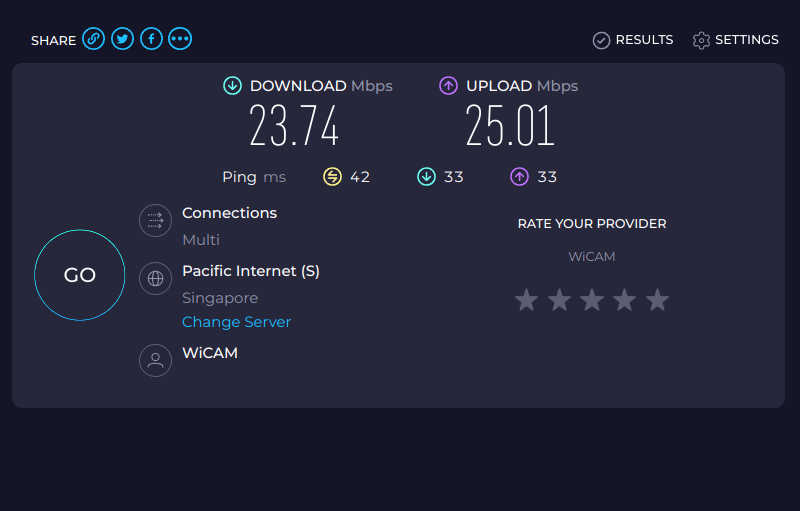
To improve your external internet connection we recommend you to choose the plan which bandwidth is higher than your external internet speed and not lower than your internal internet speed.
If you still have any questions, our support team is always ready to help you.

