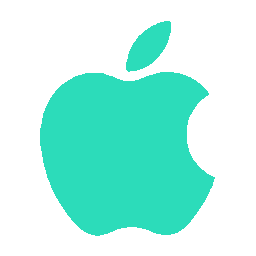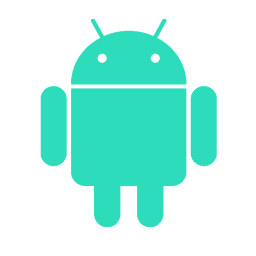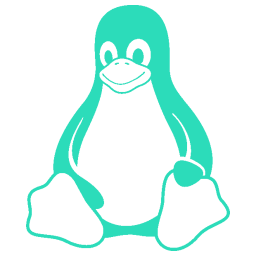Windows
Microsoft Windows
supported OS: 7, 8.1, 10, 11, 2008R2, 2012R2, 2016, 2019, 2022
- Find email with topic “Your subscription to khmer365.net is activated!”
- Save file “khmer365.conf” from attach to your PC
- Run “wireguard-installer.exe” to install VPN client
- Run Wireguard and press “Add tunnel” button or use “Ctrl+O” shortcut
- Select a file “config.conf” and press “Open”
- Start the VPN tunnel by clicking “Connect”
- Enjoy your fast and secure connection!
iOS & MacOS
iOS
- Choose and pay for your plan.
- Wait for email with topic “Your subscription to khmer365.net is activated!”
- Launch app
- Press “+” in right-top corner
- Choose “Create from QR code” and scan QR from email, or you can also import the configuration file from attach by selecting the “Create from file or archive” option.
- Give a name to your secure tunnel
- Activate tunnel
- Enjoy!
macOS
Android
Android
- Choose and pay for your plan.
- Dowload Wireguard app from Play Market
- Wait for email with topic “Your subscription to khmer365.net is activated!”
- Launch app
- Press “+” in right-top corner
- Choose “Create from QR code” and scan QR from email, or you can also import the configuration file from attach by selecting the “Create from file or archive” option.
- Give a name to your secure tunnel
- Activate tunnel
- Enjoy!
Linux
Linux
Ubuntu
$ sudo apt install wireguardDebian
# apt install wireguardFedora
$ sudo dnf install wireguard-toolsMageia
$ sudo urpmi wireguard-toolsArch
sudo pacman -S wireguard-toolsUsers of kernels < 5.6 may also choose wireguard-lts or wireguard-dkms+linux-headers, depending on which kernel is used.
OpenSUSE/SLE
$ sudo zypper install wireguard-toolsSlackware
$ sudo slackpkg install wireguard-toolsAlpine
# apk add -U wireguard-toolsGentoo
# emerge wireguard-toolsThe wireguard-modules ebuild also exists for compatibility with older kernels.
Slackware
$ sudo slackpkg install wireguard-toolsExherbo
# cave resolve -x wireguardNixOS
boot.extraModulePackages = [ config.boot.kernelPackages.wireguard ];
environment.systemPackages = [ pkgs.wireguard pkgs.wireguard-tools ];Nix on Darwin
$ nix-env -iA nixpkgs.wireguard-toolsRouter
OpenWRT
# opkg install wireguardFurther installation and configuration instructions may be found on the wiki.